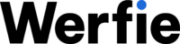Addressing a Compromised Account
If you suspect that your account has been compromised but you’re still able to log in, this guide offers steps to secure your account and prevent unauthorized activities.
Detecting Signs of Compromise
Have you noticed any of the following:
- Unexpected posts from your account
- Unintended Direct Messages sent from your account
- Unauthorized account actions such as following, unfollowing, or blocking
- Notifications suggesting a compromise or account information change
- Inability to log in with your current password, prompting a reset
If you’ve encountered any of these scenarios, please proceed with the following measures:
1. Password Management
Immediately change your password via the Password tab in your account settings. If you’re logged out, utilize the “Forgot Password” option on the login page to reset it. Opt for a robust password not previously used.
Note: Merely changing the password doesn’t log out the account from associated applications on iOS or Android devices. To do so, sign in online, navigate to Apps in settings, and revoke access for the concerned application. Upon relaunch, the app will prompt for the new password.
If you receive frequent unauthorized password reset requests, you can enforce additional security measures requiring email or phone verification for password resets.
2. Securing Your Email Address
Ensure sole access to the email linked to your account. You can update your email address via the Werfie app (iOS or Android) or by logging in on werfie.com and visiting Account settings. Refer to provided resources for detailed instructions and additional email security tips.
3. Managing Third-Party App Connections
While logged in, review and revoke access for unrecognized third-party applications in your account settings.
4. Updating Passwords for External Apps
For external applications utilizing your X password, update your password within those applications to prevent login issues.
Following these steps should restore security to your account, minimizing further unauthorized activities. For persisting issues, reach out for support assistance.
5. Contacting Support if Needed
If you’re still unable to log in after attempting a password reset, submit a Support Request using the compromised account’s associated email address. Provide your username and the date of your last account access for efficient assistance.
6. Implementing Additional Precautions
If your account has been compromised, implement these precautions:
- Remove any unauthorized posts.
- Conduct virus and malware scans on your devices, especially if unauthorized activities persist.
- Apply security patches for your operating system and applications.
- Utilize unique, strong passwords and consider two-factor authentication for added security.
- Refrain from sharing login credentials to minimize the risk of compromise.
- Refer to our account security tips for comprehensive information.
Understanding Account Compromise:
Account compromise may result from various factors such as sharing credentials, weak passwords, malware, or compromised networks. Not all unexpected updates indicate compromise; sometimes, they stem from application bugs. Take prompt action upon detecting unusual activities to mitigate risks.