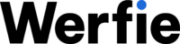Are you considering taking a break from the Werfie community?
We understand the need for some downtime or even a permanent departure. To assist you, we’ve outlined the steps to deactivate—or delete—your Werfie account below.
Note: If you’re experiencing any account-related issues such as missing posts, incorrect follower counts, or suspicious activity, simply deactivating and reactivating your account won’t resolve them. Please refer to our troubleshooting resources or reach out to Werfie Support for assistance.
Deactivating vs. Deleting Your Werfie Account
Deactivating Your Werfie Account: This is the initial step toward permanently deleting your account. Deactivation puts your account on hold for 30 days. If you don’t log in during this period, your account will be deleted, and your username will be dissociated.
Deleting Your Werfie Account: After the 30-day deactivation period, your account is permanently removed from our systems. You lose access to your old posts, and your username becomes available for new registrations.
Top Things to Know Before Deactivating Your Account
- Deleting your account won’t remove your information from search engines.
- Mentions of your username in others’ posts will still exist after deactivation.
- You can update your username or email without deleting your account.
- Logging in within the 30-day deactivation window easily restores your account.
- Request your data download before deactivation if needed.
- We may retain some data from your deactivated account for platform security.
Instructions for Deactivating Your Account
-
- Click on the “More” icon, then select “Settings and Privacy” from the menu.
- Go to the “Your Account” tab and click “Deactivate Your Account.”
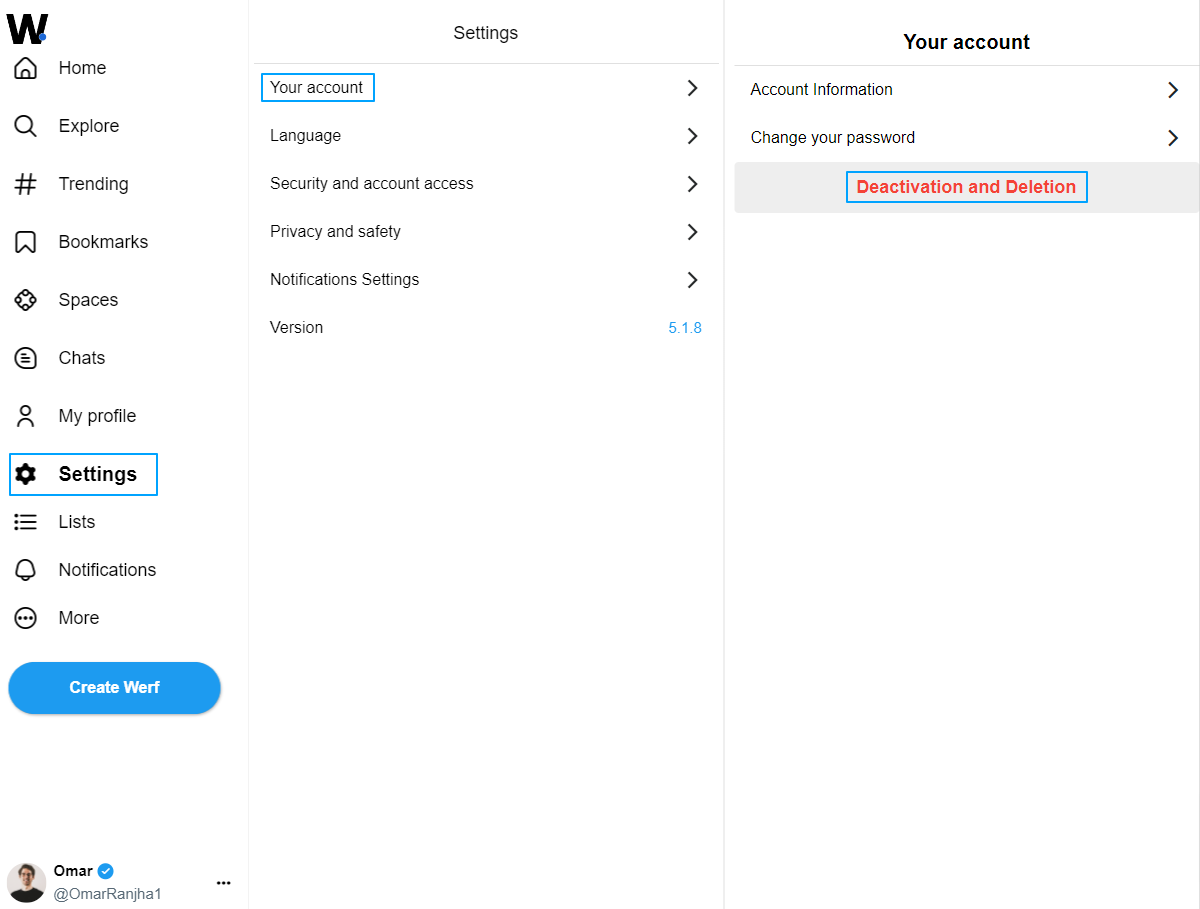
- Read the deactivation information, then click “Deactivate.”
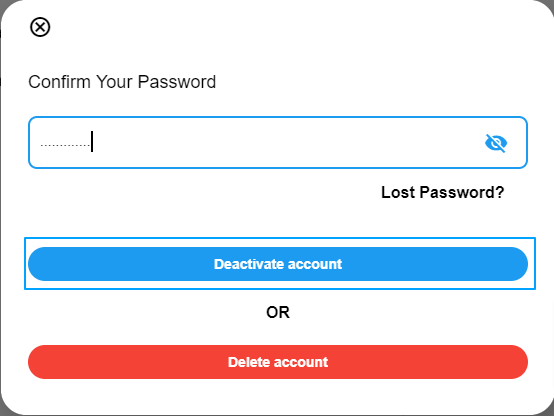
- Enter your password when prompted and confirm by clicking “Deactivate Account.”
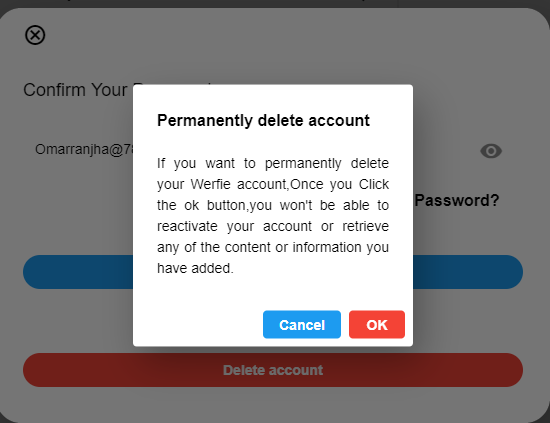
If you miss Werfie and it’s been less than 30 days, simply log in and reactivate your account.
Subscriptions and Account Deactivation
Deactivating your Werfie account doesn’t cancel any active subscriptions. Manage your subscriptions through the platform where you subscribed initially. Subscriptions purchased on Werfie.com will cancel automatically after account deactivation.
Deactivation FAQs
- Deactivating your account won’t delete direct messages during the deactivation period.
- Ensure third-party app access is revoked to prevent accidental reactivation.
- Reset your password if needed for deactivation.
- Contact your email service provider if you lose access to your email address linked to your Werfie account.
- For locked or suspended accounts, submit a request for deactivation or contact us for assistance.
If you encounter any difficulties, our support team is here to help.
Happy Werfing!