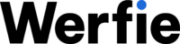Help with locked or limited account
If your Werfie account gets locked or some features are limited, it might mean it’s been hacked or in violation of the Werfie rules. To fix it, the first thing you need to do is prove you’re the real owner of the account. Keep reading for help getting back into your account, or look at our FAQs to learn more about locked or limited accounts.
Verify your account
To keep Werfie safe, you may see a message that says “Please verify your account.” When you see this, you’ll need to prove you own the account by phone or email.
Verify your account by phone:
- Log in to your account. (If you do not have login access to your account, reach out to our support team for help).
- Check for a message letting you that your account has been locked.
- Enter your phone number. Please note that we will associate this phone number with your account.
- We will send a text message to your mobile number with a verification code. It may take a few minutes for the code to delivered on your phone.
- After you have entered the verification code, click, or tap “Submit” to unlock your account.
If you have an email address linked to your account, we also sent instructions to that email. If you don’t see an email from us, please check your spam, junk, and social folders.
Verify your account by email:
- Log in to your account. (If you don’t have login access to your account, Contact our support team.)
- Look for the message letting you know to verify your account.
- On the next screen, choose “Send email” to start the verification process.
- Check your email inbox for a message from Werfie containing a verification code. It might take a few minutes for the code to receive.
- After you have received the verification code, enter it.
- Click on “Verify” to unlock your account. If you are unable to access your account, contact our support team for assistance.
Accessing Your Account:
If you receive a message stating that your account has been locked for security reasons, it indicates that we have notice suspicious activity. It seems like your account may have been compromised.
If you still have access to your account
When you log in or open your app, you’ll receive a message with instructions on how to restore access and secure your account by changing your password. If your account is associated with an email address, we’ll also send instructions to that email. Check your spam, junk, and social folders if you don’t see our email.
If you can log in but still need help unlocking your Werfie account, refer to our FAQs for additional troubleshooting tips.
If you don’t have account access and can’t log in
Contact our support team for additional help accessing and unlocking your account.
FAQ’s
About locked accounts
Q. Why do you need my phone or email to unlock my account?
We require your phone number or email to unlock your account for security reasons. By verifying your phone number or email, we can confirm that you are the rightful owner of the account and prevent unauthorized access by someone else. It adds an extra layer of protection to ensure the security of your account and your personal information.
Q. What should I do if I’m setting up my account and get locked out?
- Check for any messages or notifications indicating why your account was locked.
- Look for options to regain access, such as resetting your password or verifying your account through email or phone.
- Follow the provided instructions carefully to unlock your account.
- If you are unable to unlock your account using the provided methods, contact the support team for assistance.
Q. How do I unlock an account if I don’t have access to the phone or email associated with my account?
If you have lost access to the email or phone number linked to your account, contact our support team for assistance. In some cases, creating a new account may be the only option if you can’t regain access through other means.
Q. What happens when my account is locked for security purposes?
If your account is locked due to detected suspicious automated behavior that breaches the Werfie Rules, you’ll need to confirm your identity as the legitimate account owner. While your account is in this state, visitors to your profile may encounter a message informing them about the unusual activity and requesting confirmation if they still want to view it.
Q. How do I confirm I’m the account owner?
To unlock your account, you may ask to verify your identity by entering a verification code sent to your email or phone number associated with the account.
About limited accounts
Why did I receive a message that my account features are temporarily limited?
Conversations are central to Werfie, but if we detect behaviour that could violate Werfie Rules or hinder others’ ability to express themselves freely, we might temporarily restrict certain account features. For instance, this might limit visibility so that only your followers can see your activity on Werfie, such as posts, likes, and reposts. This measure aims to create a safer environment and foster a stronger Werfie community.
When you encounter this message upon logging in, choose “Continue to Werfie” to start the countdown to restore your account features. You can learn more about Werfie’s policy on abusive behaviour and find guidelines for our hateful conduct policy.
How are my account features limited?
If you’ve received a message stating that your account features are limited, it may indicate that only your followers can see your activity on Werfie, such as posts, likes, and reposts.
Why can I post from a browser, but not my app?
If your account is in a limited state, you may only have access to certain features. For example, you may able to post from a desktop platform but not from an app.
Some of your account features are limited due to suspicious activity
What should I do if my account features are limited due to suspicious activity?
If your account shows signs of aggressive following or engagements, like excessive liking, reposting, or quoting, which goes against the Werfie Rules, you will receive a message stating that your account’s features have been limited for a specific period.
The duration of the limitation depends on the severity of the violation.
You will have two options to choose from:
- Use Werfie in a temporary, limited state for the specified time listed: During this time, your account will have restricted features.
- Complete our instructions to verify your phone number or email address: Following these instructions may help restore your account to full functionality.
What does temporary, limited state mean?
During a limited state, your account and posts may be filtered out of certain areas on Werfie, such as search results and notifications.
How do I use my phone number or email to verify my account and restore features?
To restore your account by verifying your phone number or email address, select “Verify,” and follow the instructions provided. Verifying your phone number and email address helps reduce potentially automated or scripted activity on Werfie.
Note: If your account has repeatedly violated Werfie Rules or has aggressively engaged with other accounts, you may not be given the option to verify by phone. In this case, you’ll only be able to use Werfie in a limited state for the specified time listed.