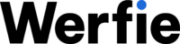Why might my Werfie account be suspended?
Spam:
Most of the accounts we suspend are due to their engagement in spam or fraudulent activities, posing potential security threats to both Werfie and its user base.
Such accounts are in clear violation of our Werfie Rules, which aim to maintain the integrity and safety of our platform. Sometime, genuine accounts may be mistakenly suspended, and in such instances, we are committed to rectifying the error promptly by collaborating with the affected users to unsuspend their accounts.
Account security at risk:
If we suspect someone’s account might have been hacked by someone else without permission, we might stop it for a while until we can make sure it’s safe and give it back to the real user. This helps stop any bad stuff that might happen because of the hack.
Abusive posts or behaviour:
If someone reports an account for being mean or breaking our rules about being respectful, we might put that account on hold. This happens when the account does things like sending threat messages to others or pretending to be someone else. Sometimes, we pause the account for a bit, and other times, we might have to shut it down forever.
How to unsuspend your Werfie account?
If you believe your account got suspended accidently, there might be a way to get it back.
Take steps to unsuspend your account:
To unsuspend your account, follow the prompts when you log in. You might be asked to verify your phone number or confirm your email address. Just follow the instructions provided to complete the process and regain access to your account.
Are you seeing a message that your account is locked?
If your account is temporarily disabled due to reports of spam or abusive behaviour, you may find yourself unable to post or use certain features. In such cases, you might need to verify some information about yourself to unlock your account. Reach out for assistance to get help with unlocking your account.
File an appeal and we may be able to unsuspend your account:
If you can’t unsuspend your account following the provided instructions and believe there was a mistake in suspending or locking it, you have the option to appeal. Start by logging into the suspended account. Then, open a new browser tab and submit an appeal.
How to deactivate your suspended account?
To deactivate your account, you must first file an appeal by going to ‘setting’ section and then go to ‘your account’ section. If you’ve already appealed your suspension and still need to deactivate your suspended account, please submit a request. Alternatively, you can find contact information under the “How To Contact Us” section of our Privacy Policy and address your request accordingly.
How to request a copy of your personal information?
Suspended accounts can request access to their information by submitting a formal request.
Requests can also be addressed to the contacts listed under the “How To Contact Us section of our Privacy Policy”.