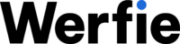How to Update Your Country Settings
Your Werfie account is linked to the country where you reside. This helps us tailor your Werfie experience and can impact the content available to you. Additionally, it assists Werfie in verifying your eligibility to use our services in your country. You can view and modify your country setting within your account settings on werfie.com, iOS, and Android.
How Werfie Determines Your Country Settings
When you access Werfie, we may receive location-related information such as your IP address, precise GPS coordinates, or details about nearby wireless networks or cell towers. This data aids us in identifying a user’s location, which may influence content restrictions based on local regulations. Additionally, it helps us assign the appropriate country setting to your account, considering the countries where our services are available. Please note that changing your country setting won’t impact content restrictions enforced under local laws.
How to Correct Your Country Settings
To rectify your country setting:
- Visit Your account.
- Click on Account information, enter your password, and select Country.
- Choose the correct country from the drop-down menu.
- Click Agree and continue.
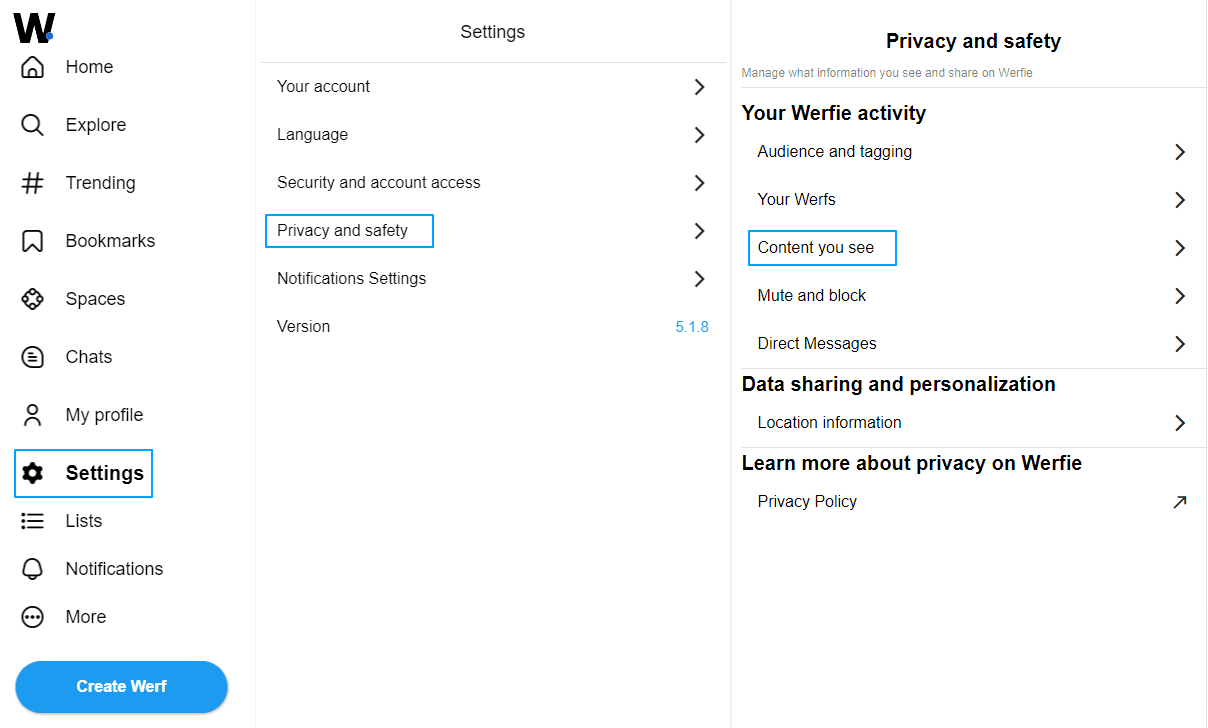
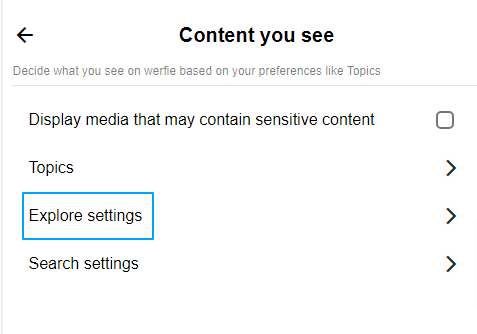
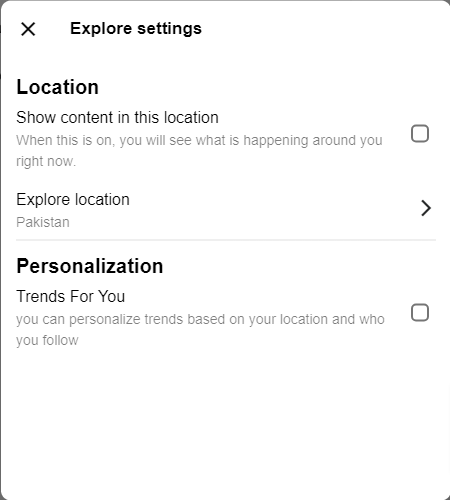
Understanding the Difference Between Profile Location and Country Settings
Your profile location is an optional part of your public account profile, allowing you to express yourself and share your whereabouts with the world.
On the other hand, your country setting is confidential information utilized by Werfie to tailor the platform for you and may influence the content displayed to you.