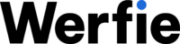Discover How to Activate Web and Browser Notifications?
Ever wondered how to stay in the loop with WERFIE’s latest updates while browsing Werfie.com? Look no further than web notifications. These handy pop-ups within your browser keep you informed about all the action, from Direct Messages to reposts, even when you’re not actively browsing Werfie.com. And with browser notifications enabled on Chrome or Firefox, you’ll never miss a beat, receiving alerts in real-time.
Interested in what types of notifications you can receive?
Expect updates on Direct Messages, new followers, likes, replies, mentions, and reposts of your content. Plus, with web notifications, you can easily engage by replying to messages, reposting, liking posts, or following users back, all without leaving your browser.
You have full control over your notification preferences?
Simply log in to Werfie.com, navigate to Settings through the profile icon, and select Web notifications. From there, customize your preferences by choosing which notifications you’d like to receive or opt for tailored notifications based on your interests.
Ready to elevate your notification game?
Activate browser notifications by logging in to Werfie.com via Chrome or Firefox, heading to Settings, and toggling on browser notifications. And don’t worry, you can turn them off whenever you please.
Curious about the timing of these notifications?
Rest assured, we prioritize relevance, ensuring you’re only notified when it matters most. While you may not receive a notification for every interaction, your Notifications tab keeps a comprehensive record for your convenience.
And for those on the move, setting up push notifications on your mobile device is very easy, offering a seamless experience separate from your web notifications.
Stay connected, stay informed – with web and browser notifications from Werfie.