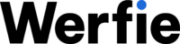Posting
Welcome to Werfie!
Werfie is all about connecting with friends, family, and coworkers through quick and frequent messaging.It’s a place where you can share posts with photos, videos, links, and text that show up on your profile, reach your followers, and can be found through Werfie’s search.
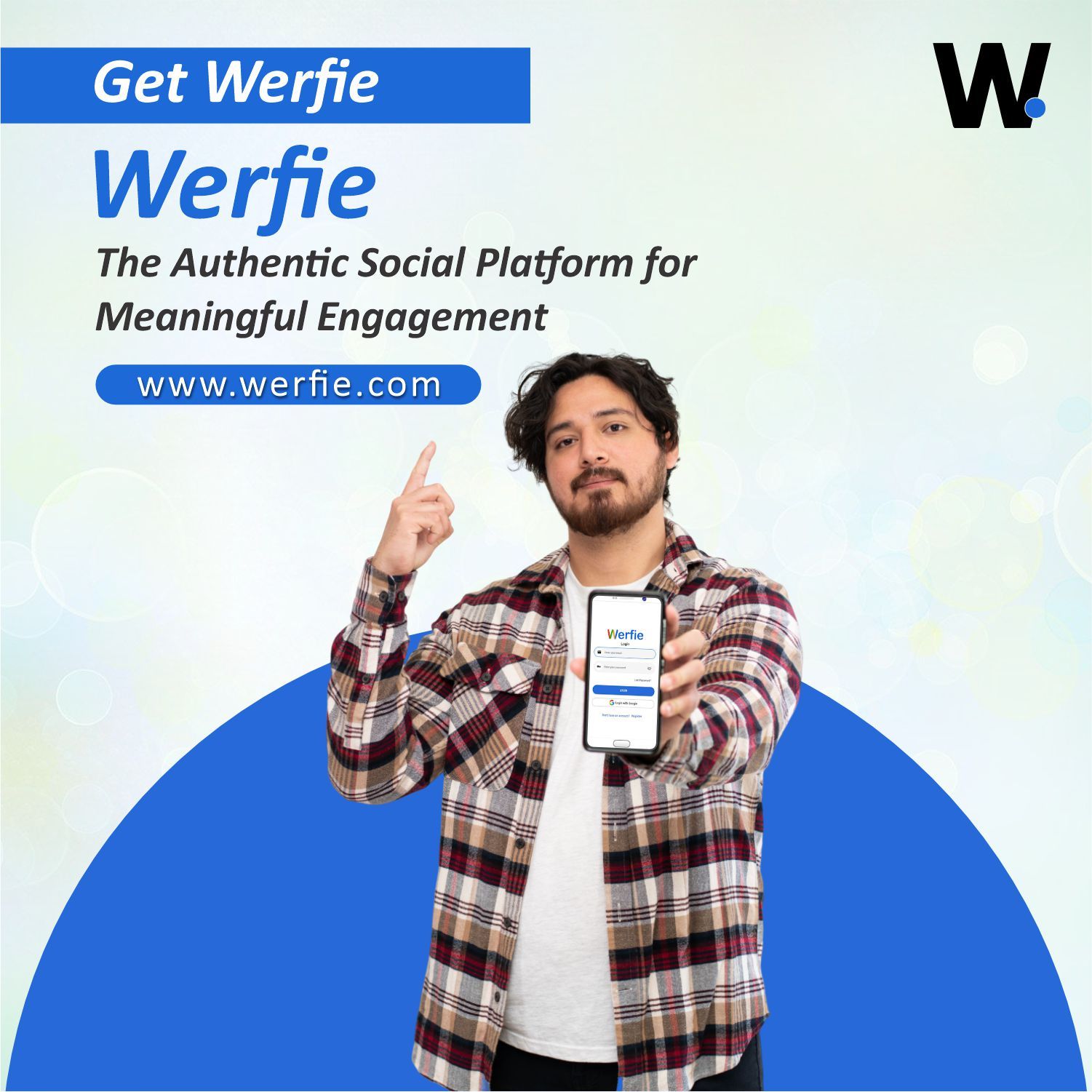
Getting Started
Getting on Werfie is easy – just need an internet connection or a mobile phone. Join in and start discovering and following accounts that interest you. Once you’re in, we’ll recommend some great profiles to check out.
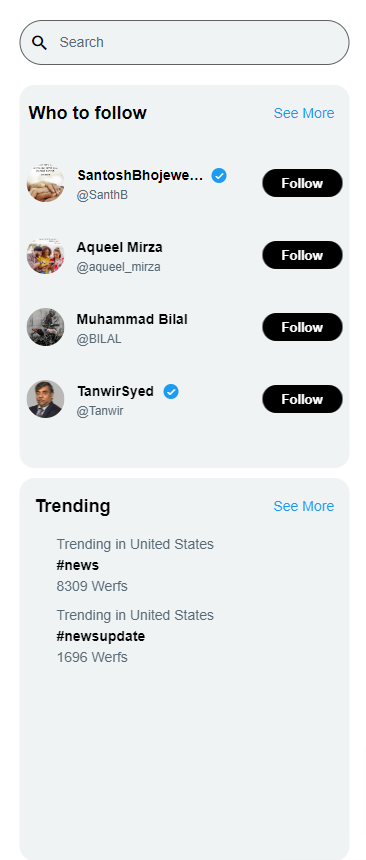
Understanding Posts
On Werfie, a post is any message that you can fill with photos, videos, links, or text. Just hit that post button to update your profile. For more details, take a look at our handy ‘Posting a Post’ article.
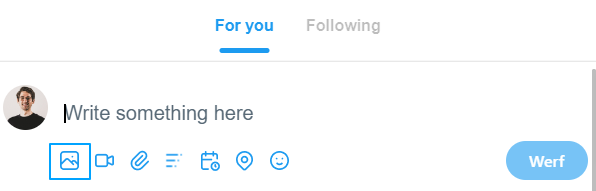
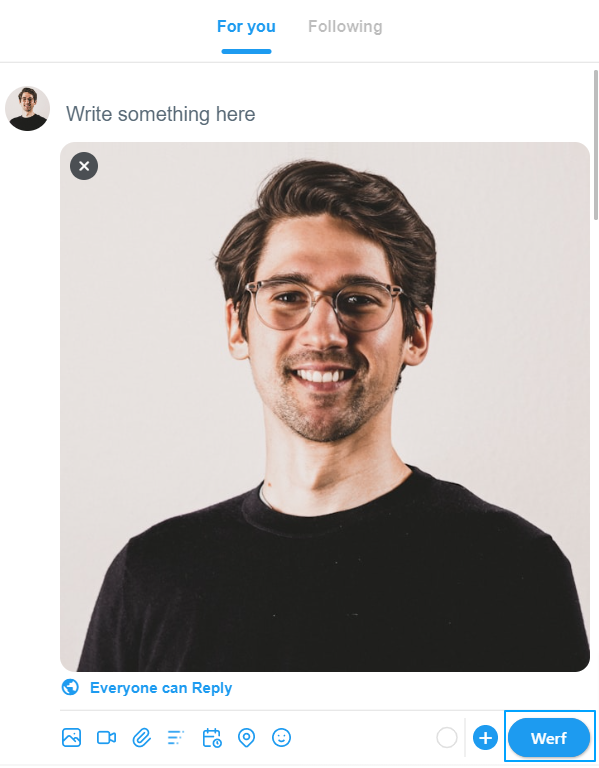
Posting Updates
You can post updates to Werfie from twitter.com, your mobile device, or through an app. It’s quick and straightforward.
What is a Repost?
A repost is when you share someone else’s post with your followers.
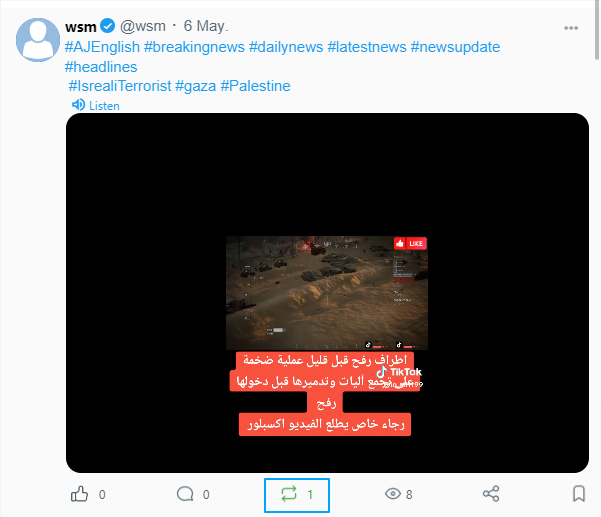
Sharing Pictures
Sharing images on Werfie is a breeze! Find step-by-step instructions and FAQs on how to post pictures.
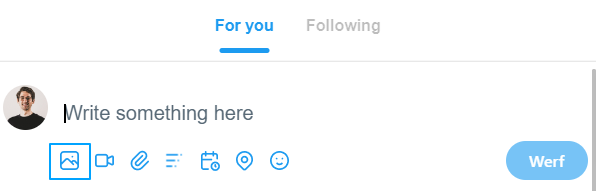
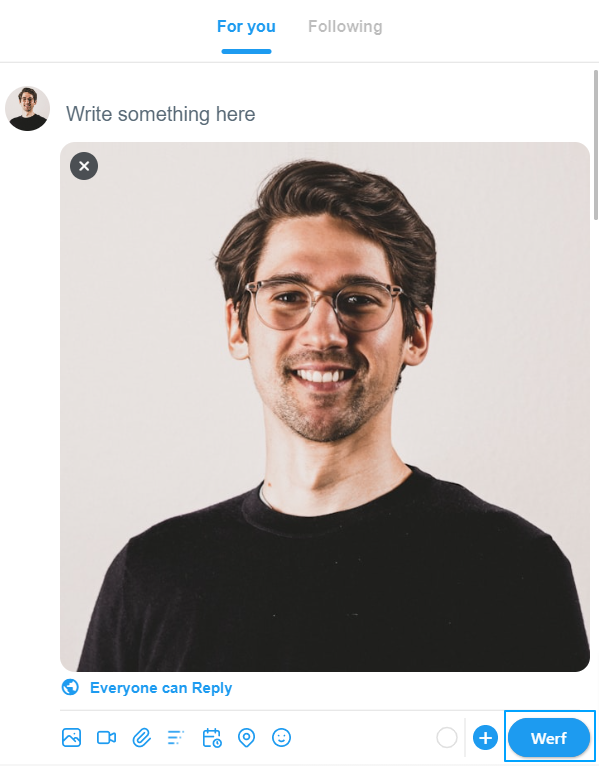
Editing Posts
If you’re a Werfie Premium subscriber, you can edit your posts after posting them. If not, you can still delete them if needed.

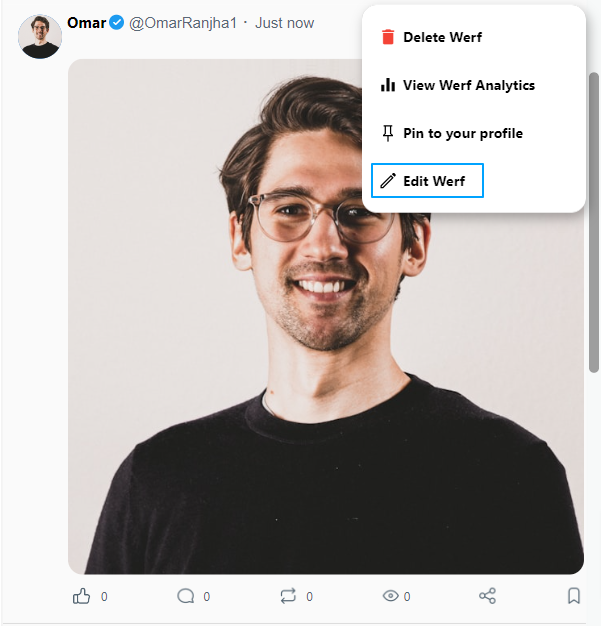
Customizing Your View
Want to change your font size, text color, or switch to dark mode? Just head to Werfie.com, click on ‘More’, then ‘Display’, and make your choices.
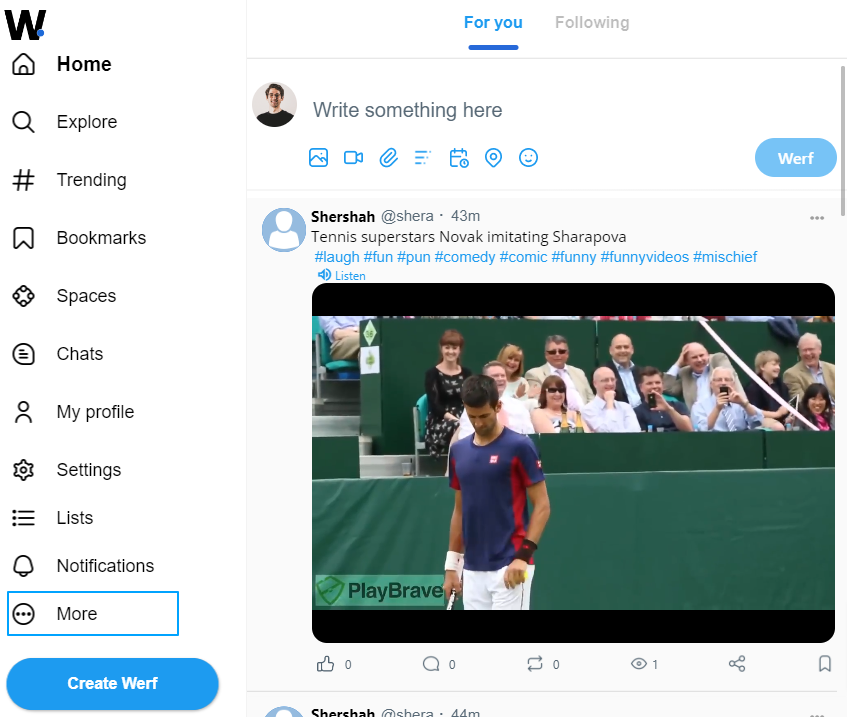
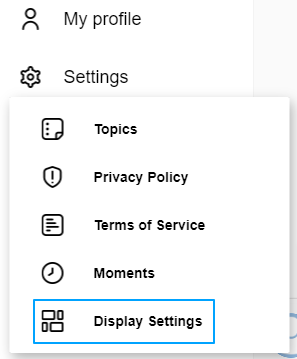
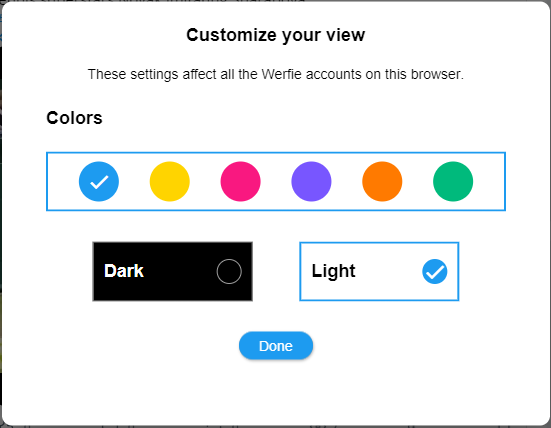
Who Can See Your Updates?
Your updates are seen by your followers. By default, they’re public and searchable by keywords. If you prefer more privacy, you can control who follows you and limit your posts from showing up in searches.
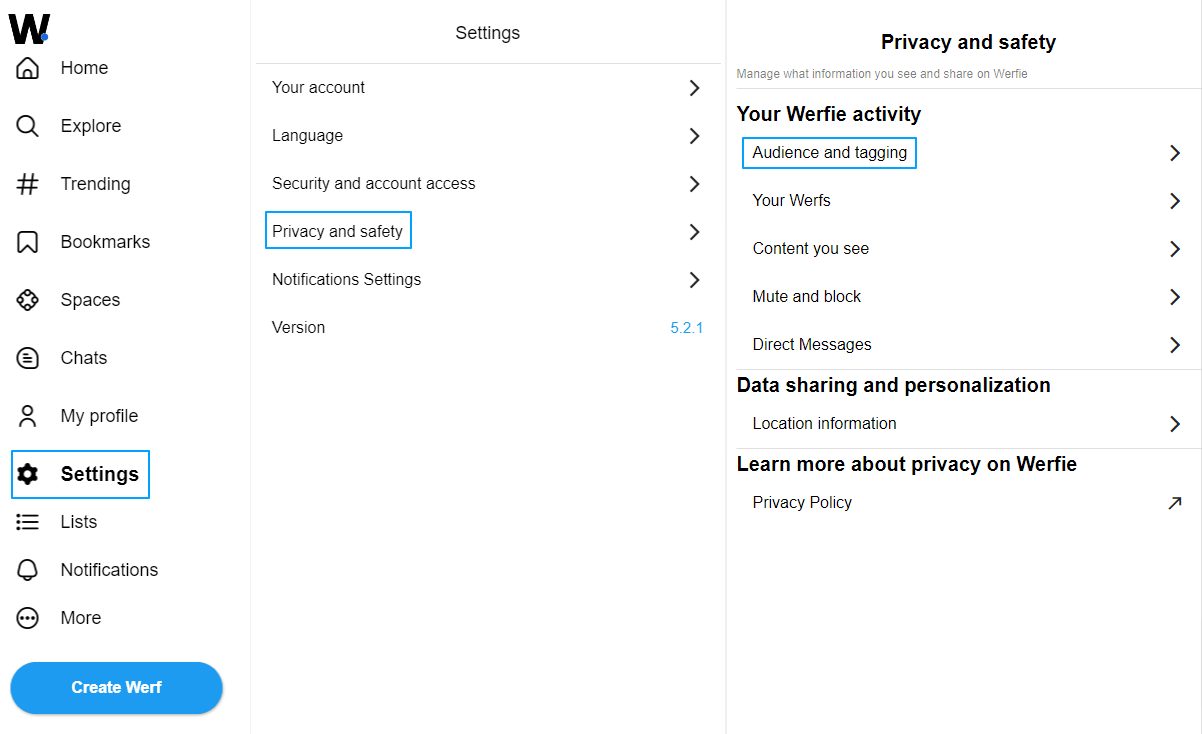
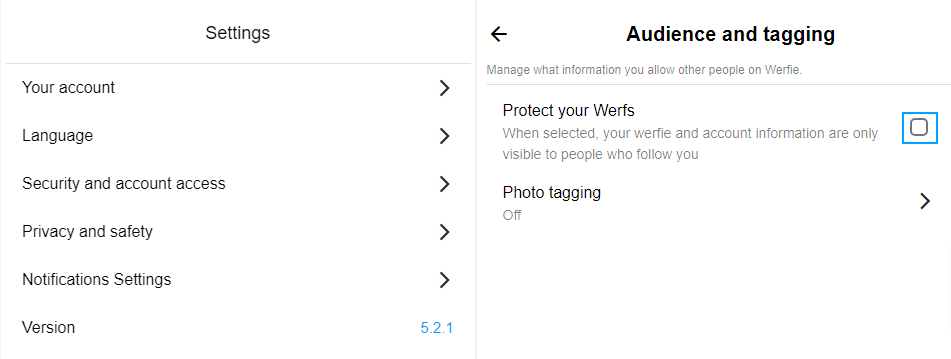
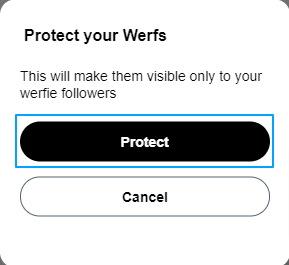
Accessing Your Posts
All your posts are safely stored. Visit your profile to see your most recent posts.
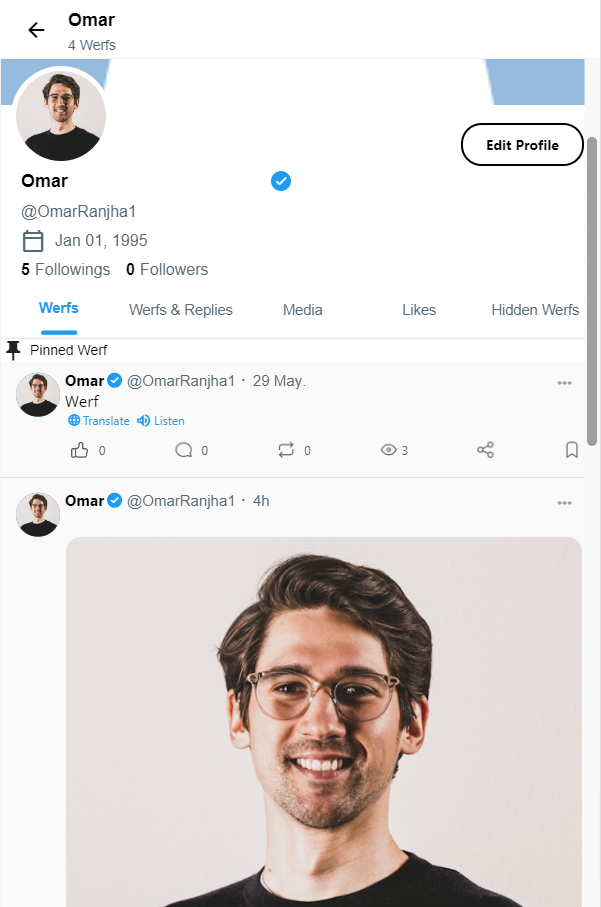
Integrating with Your Blog
You can easily integrate your Werfie updates onto your blog or website using our widget. It works seamlessly with Javascript or HTML.
Following
Following Others
Following someone on Werfie means you subscribe to their updates. Their new posts will show up on your Werfie Home timeline.
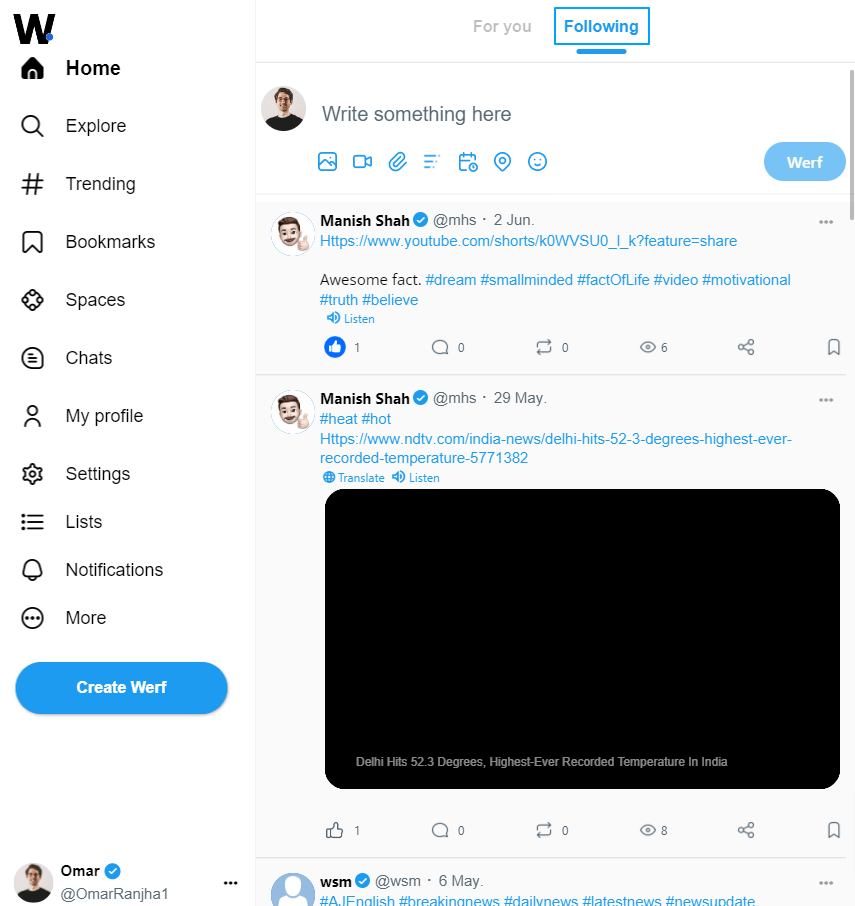
Finding People to Follow
When you sign up, you can search for people by name or username, import contacts, or invite friends via email.
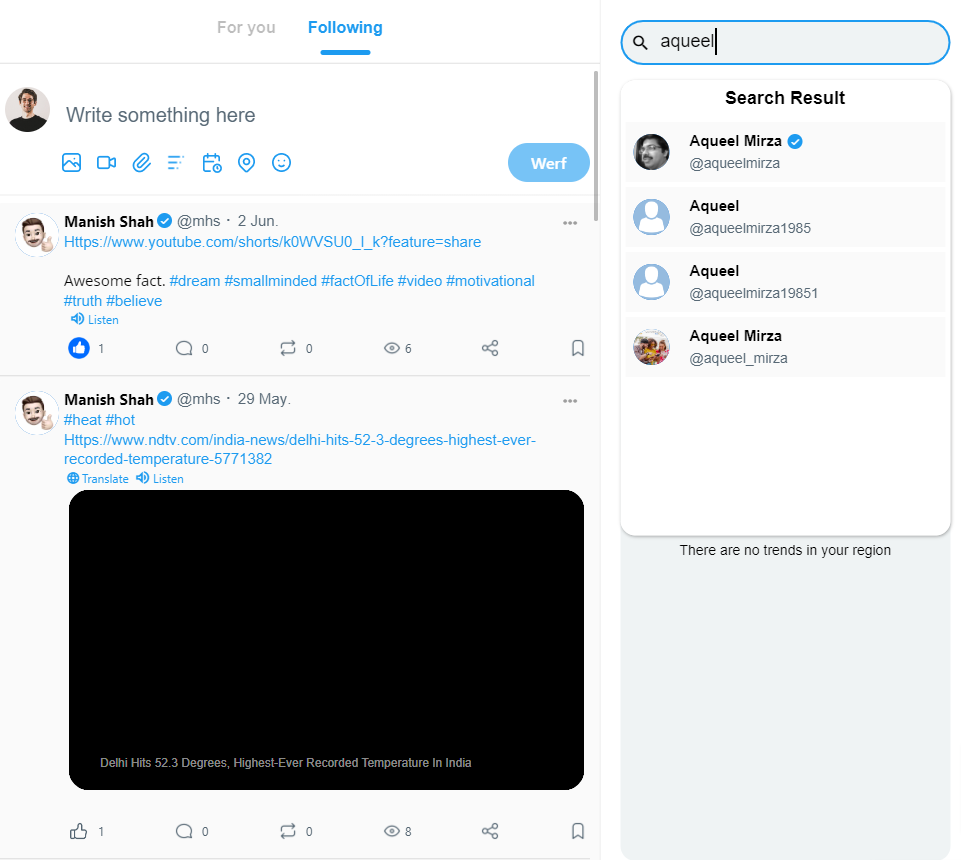

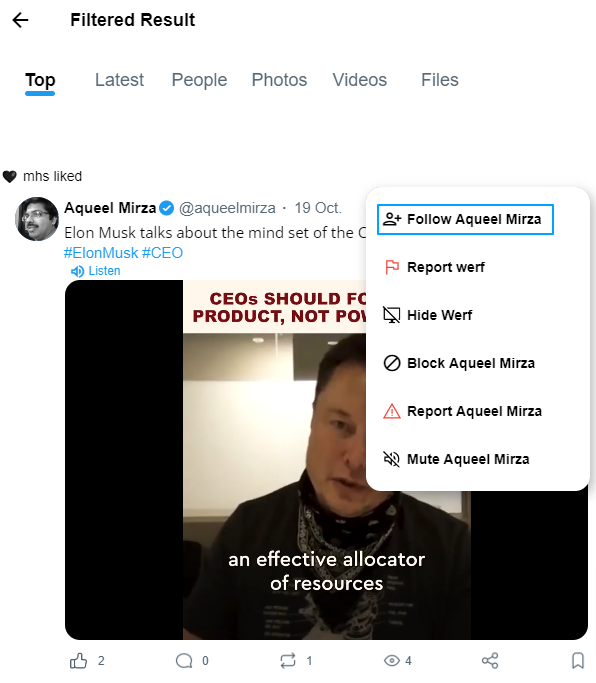
Managing Your Following
Just click ‘Follow’ on someone’s profile to start following them. You can see who you’re following by clicking on the following link on your profile page or on the sidebar of your homepage.

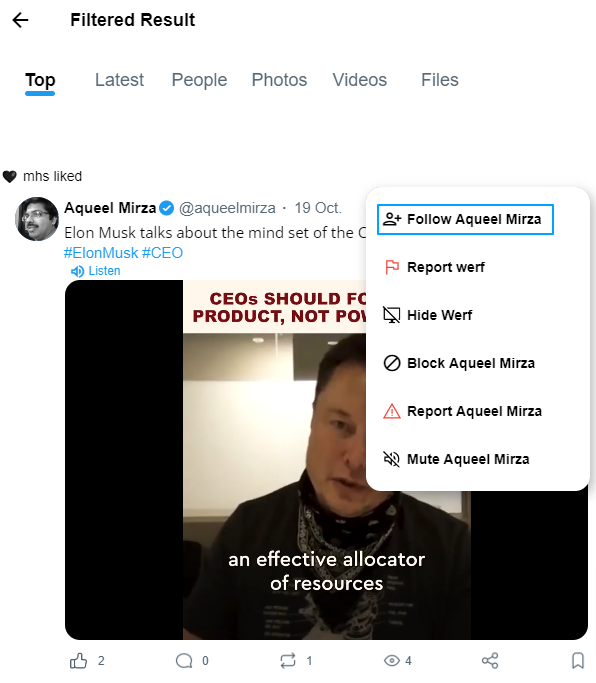
Tracking Your Followers
You’ll get notifications when someone new follows you. You can also check your Followers link on your profile page to see who’s following you.
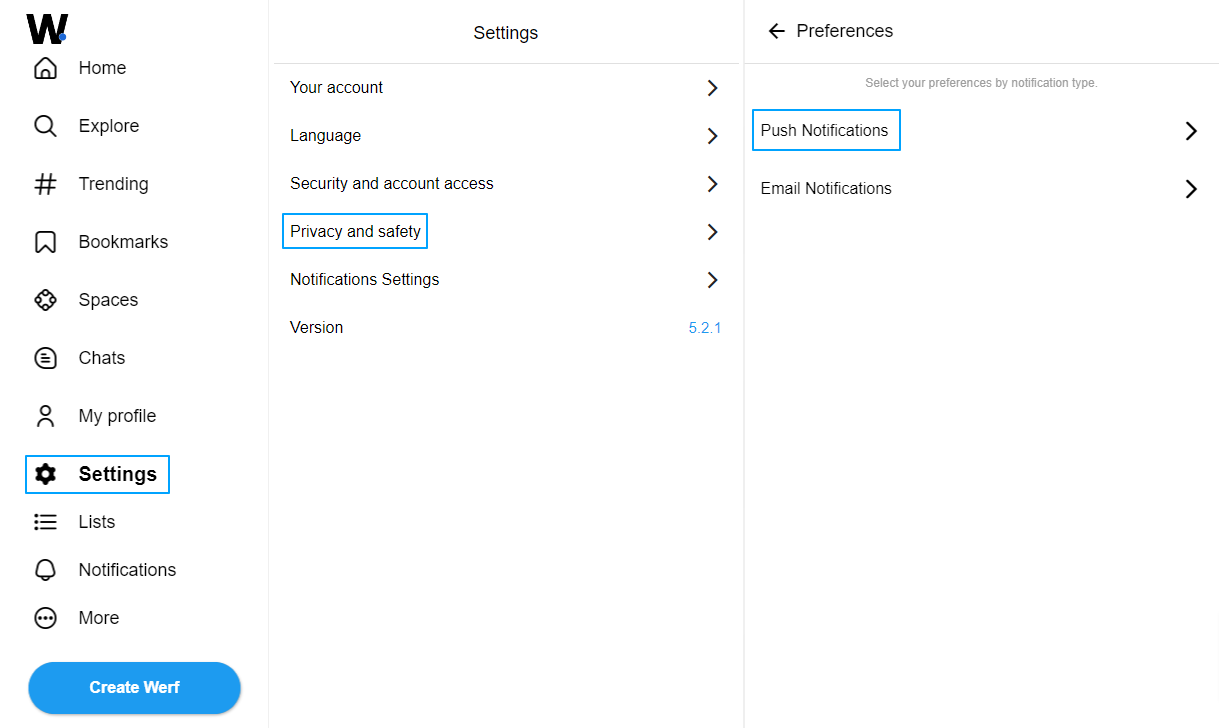
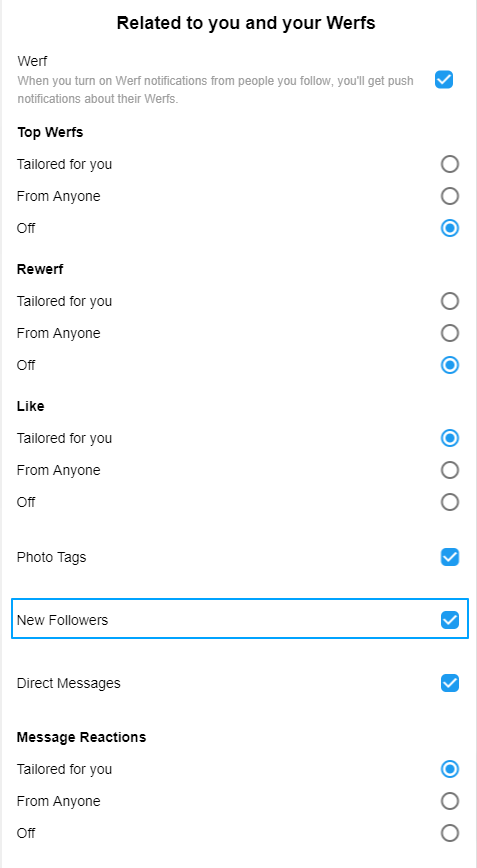
Limits on Following
We have some limits on following and updating to keep things running smoothly and prevent misuse.
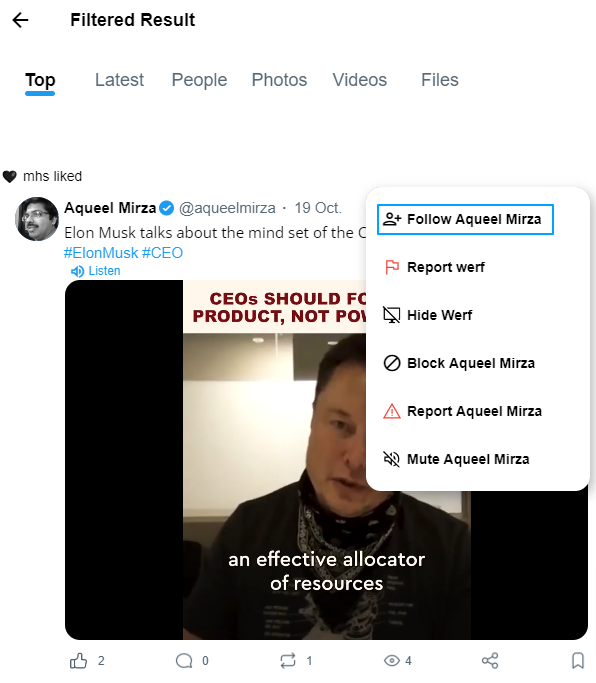
Replies
What are replies?
A reply is your response to someone else’s post. Click or tap the reply icon on their post to join the conversation. Note: If your posts are protected, only your followers can see your replies.
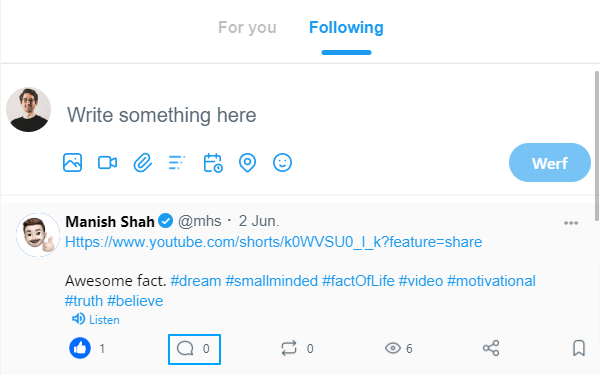
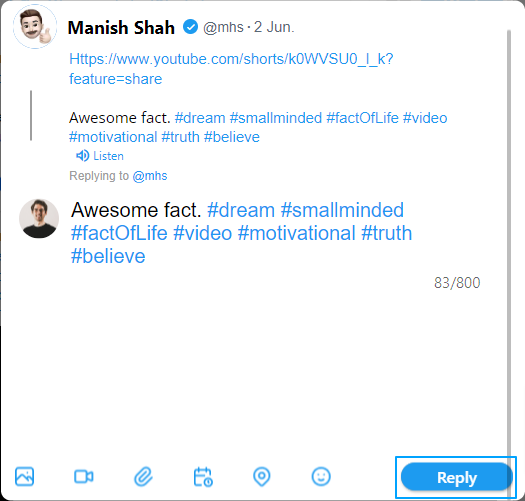
Direct Messages
What are Direct Messages?
Direct Messages (DMs) are private chats between Werfie accounts. They’re not visible to the public.
![]()
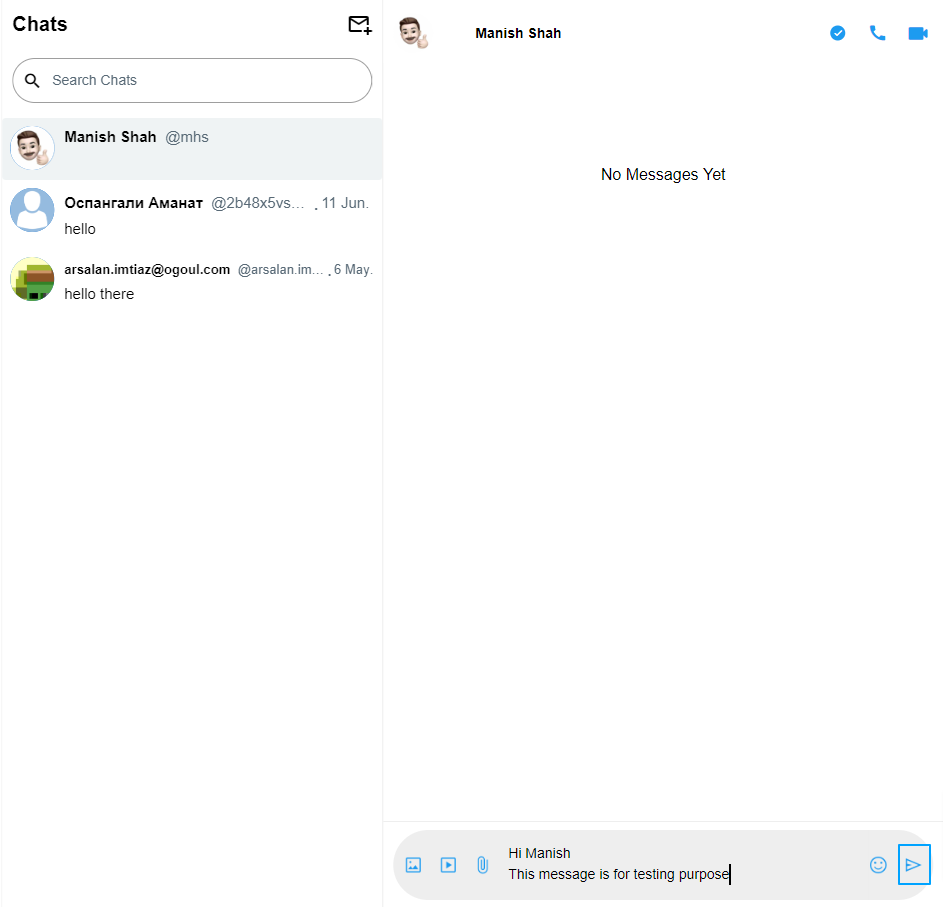
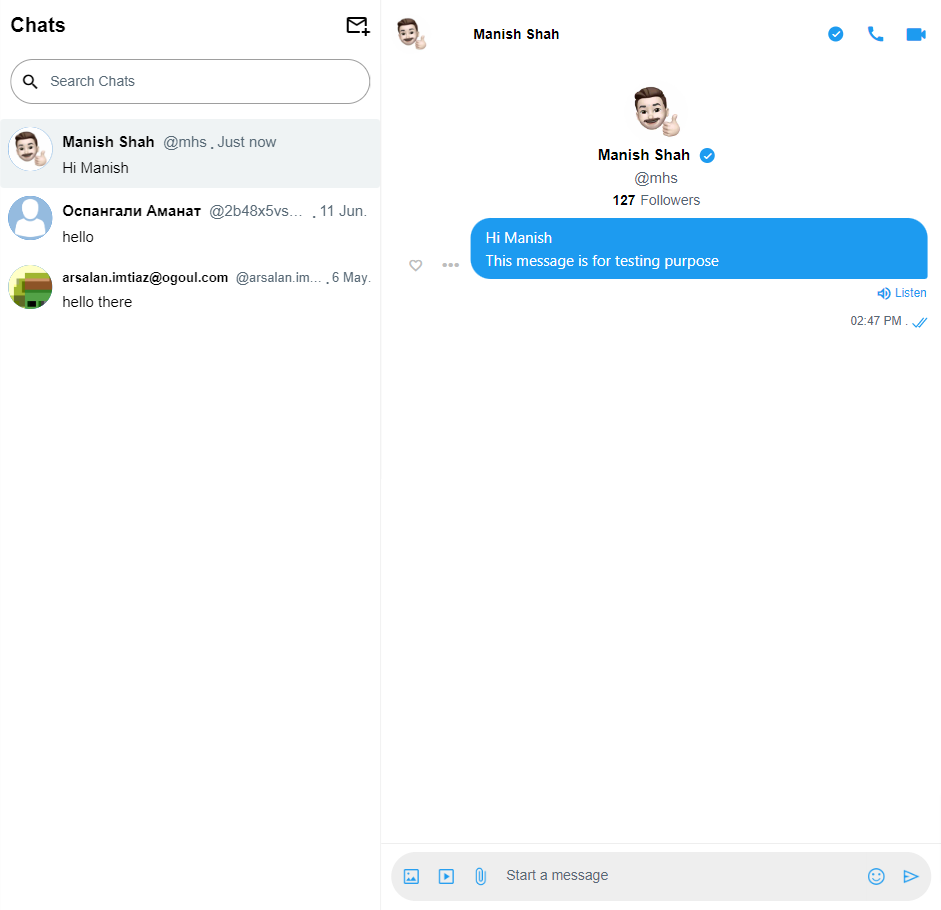
Werfie Policies & Reporting
Policies and Reporting
Accounts may be suspended for violating our Terms of Service or if we suspect spam. You can read more about account suspension in our policy.
Reporting Spam
If you encounter spam, check out our guide on how to report it. Don’t forget, you can also block spammers to keep your experience positive.
Terms of Service
For more details on our rules and guidelines, take a look at Werfie’s Terms of Service and our Rules.
Submitting Complaints
If you need to report copyright, impersonation, trademark issues, or any other problems, our Terms of Service section has all the information you need.